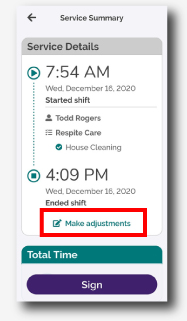If you forget or are unable to start a shift, you should still record it in the CareAttend mobile app. Follow the instructions below to enter a late shift.
| Step 1: Open the app and create a shift for the correct member and service. Instructions are available here.
Step 2: Start and end a shift. It can be a short shift. Step 3: Before you submit the shift, tap Make Adjustments. You can adjust the date, start time, and end time. Complete instructions are available here. Step 4: After you make adjustments, submit the shift. Step 5: Have your member approve the shift. |
For more help on how to use the CareAttend mobile app, visit the training materials page on our website.