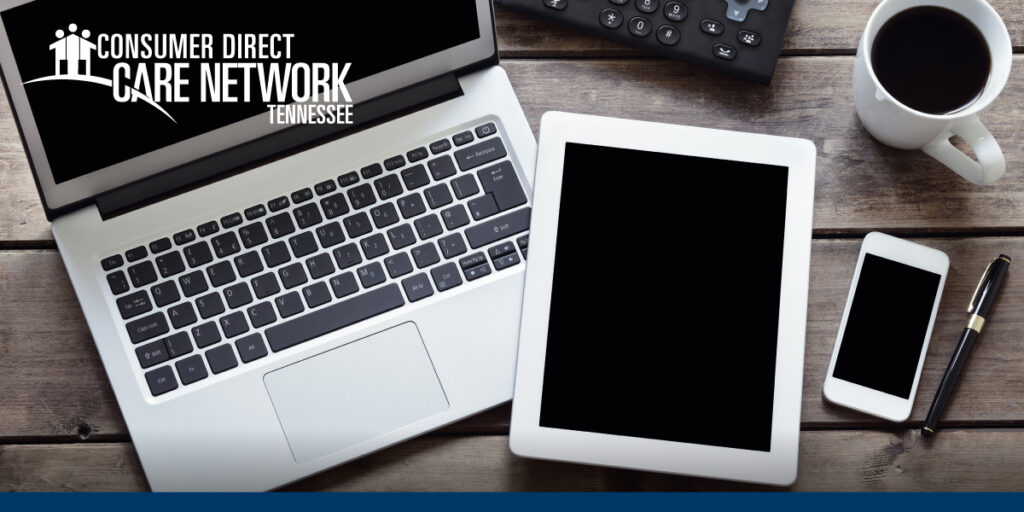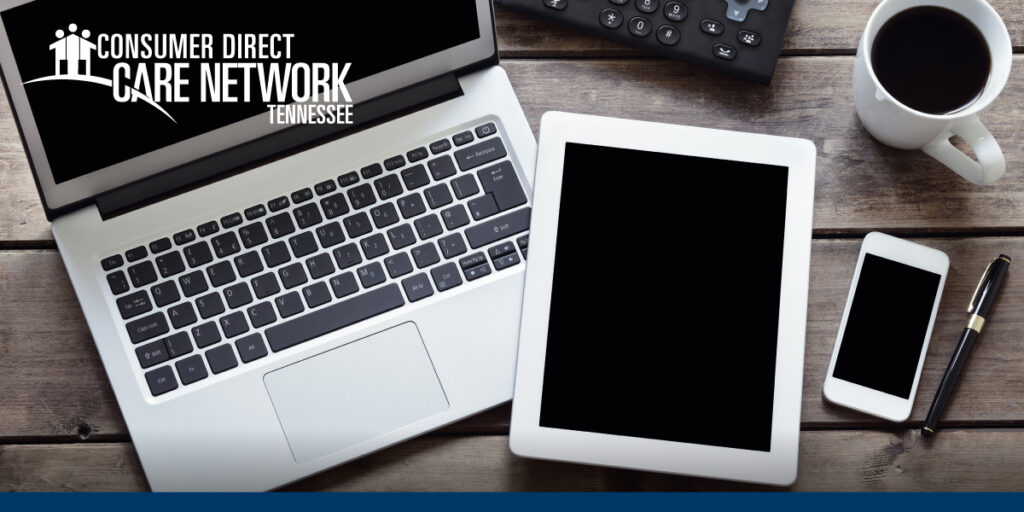
Consumer Direct Care Network Tennessee (CDTN) uses two tools for worker time entry – the CareAttend mobile app and the DirectMyCare web portal. It is important to understand the difference between each tool. Below you will find helpful information.
CareAttend Mobile App
What is it?
The CareAttend mobile app is CDTN’s primary method for submitting time. Workers use the app to start and end shifts.
Who needs to download the app?
ONLY workers need to download the app.
Who needs to sign into the app?
ONLY workers need to sign into the app.
Can members approve time using the app?
Yes. When a worker ends a shift, they can hand their phone to the member. The member can then approve time on the worker’s phone. The member does not need to sign into the app to approve time. |
DirectMyCare Web Portal
What is it?
The DirectMyCare web portal is a secure website that provides payroll tools. It is also where you can find important reminders and notices.
Who signs into the DirectMyCare web portal?
Both workers and members can access the web portal. Workers and members have unique usernames and passwords.
A worker can use the DirectMyCare web portal to:
- Access pay information.
- Correct a shift.
- See important reminders and notices.
A member can use the DirectMyCare web portal to:
- Approve or reject submitted time.
- Access important reminders and notices.
|
To learn more about the CareAttend mobile app and the DirectMyCare web portal, visit the training materials page on our website.